AnyMP4 Mac Video Enhancement 1.0.8
AnyMP4 Mac Video Enhancement not only enhances your video quality but also rotates or flip your video direction on Mac. Besides, this Video Enhancement Software can convert your video to MP4, MOV, M4V, MKV, AVI, WMV, TS and others. Thus, you can enjoy your video on iPhone 6s/6s plus, iPhone 6/6 plus, iPhone 5s/5/4s, iPad Pro, iPad mini 4/3, Samsung and more devices. It can also edit your video with the function of clip, crop, and add watermark for Mac. 1. Enhance video quality greatly on Mac Video Enhancer Mac can make your video quality get greatly improvement. It can upscale resolution of the video; you can optimize brightness and contrast; you can remove video noise. 2. Rotating your video direction for Mac Video Enhancer for Mac can rotate your video direction such rotate 90 clockwise to your video and rotate 90 counterclockwise on Mac. It also flips the video direction by horizontal flip and vertical flip for Mac. 3. Convert video to MP4, MKV, AVI, WMV and more This Video Enhancement for Mac can convert your video to 4k Ultra HD like 4K H.265/HEVC Video, 4K H.264/MPEG-4 AVC, 4K TS, 4K AVI, 4K H.264 FLV, 4K MKV and more, as well as 1080p HD video such as MTS, TS, M2TS, HD MPG, HD MPEG, HD MP4, HD WMV, QuickTime HD MOV and others for Mac. 4. Edit your video effect Mac Video Enhancement Software can clip your video into several segments on Mac. It can adjust the Brightness, Saturation, Contrast, Hue and Volume. Besides, it is able to crop the video frame at your disposal, add text or watermark to the screen of the video for Mac.
Download AnyMP4 Mac Video Enhancement 1.0.8
Product Info
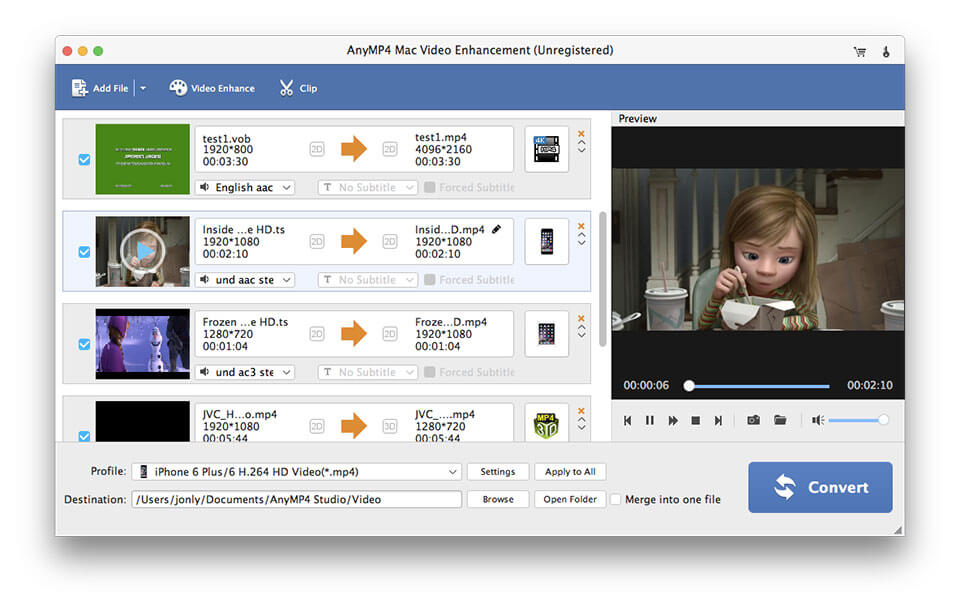
Download AnyMP4 Mac Video Enhancement 1.0.8
Publisher: AnyMP4 Studio
Size: 48.10 MB
OS: Mac OS X,Mac Other,Other
Install: Install and Uninstall